Managed Security Can Protect Your Business From Cyber Attacks
In the early 2000s, Cyber Security Risks began to increase their effectiveness, but antivirus (AV) solutions kept small and medium-sized businesses (SMBs) safe. With AV updates, employee training, and software patching, most SMBs were able to avoid the worst of cyber attacks — until now.
Incidents, like the Wanna Cry ransomware attack, which affected organizations across the globe, served as wake-up calls for many that cyber threats are changing, and many companies still aren’t prepared. Many SMB owners know someone who’s been forced to pay a ransom to retrieve data or even had to shut down because data and systems were too costly to restore or weren’t restored as promised. Still, others have experienced cleanup costs from other malware attacks.
Many SMB owners think they won’t be targeted due to their size or small attack surface. Yet, as the chart below shows, that simply isn’t the case. Cyber criminals increasingly target SMBs because it is much easier to circumnavigate their defenses than those of enterprise companies.
The Truth About SMB Security
| You are a target: 43% of all cyber attacks targeted small to medium-sized business (SMB) operations in 2018. | Shadow IT is a real problem: Your employees are likely using more cloud services than you know about, creating a blind spot for your IT team and your organization’s security. |
| Passwords are a weak link: Employees often reuse passwords across accounts and use easy-to-guess passwords. | Human error is hard to prevent: Your employees may use public Wifi to do their work, accidentally click on phishing emails, or share sensitive data on cloud services or flash drives. |
| The latest threats elude AV: Weaponized documents, fileless threats, zero-day threats, and ransomware lack signature and can slip through scheduled AV scans. | You may have compliance risks: If your SMB works in a heavily regulated business, you could face regulator fines in addition to cleanup costs. |
| Data sharing: Your partners may not have air-tight security, exposing your data to unauthorized access. |
What Can you do About Cyber Security Risks?
It pays to get serious about Cyber Security. Enhancing your security posture can proactively help you harden your defenses and protect yourself from threats before they hit your company networks and disable your business, systems, and data.
When you invest in managed security, you get:
- A comprehensive solution for all your security needs
- Cloud-based solutions that are updated automatically with the latest threat data
- The ability to “rollback” any systems hit with ransomware to a pre-infection state
- Complete security coverage and simplified cost structures
- And end to security management headaches and worries